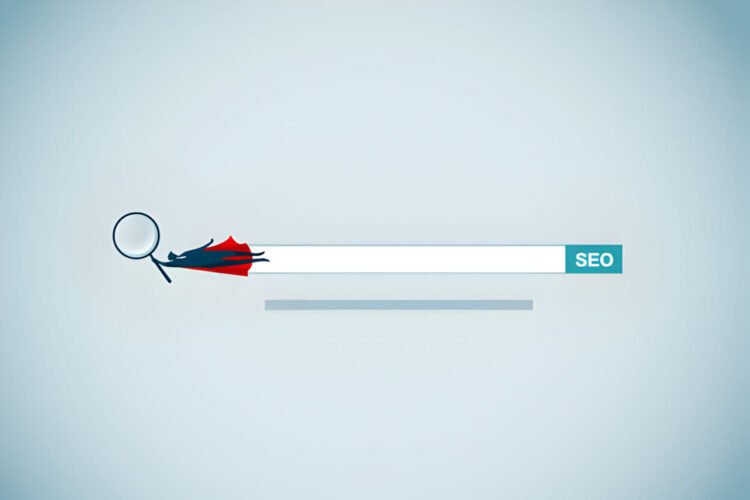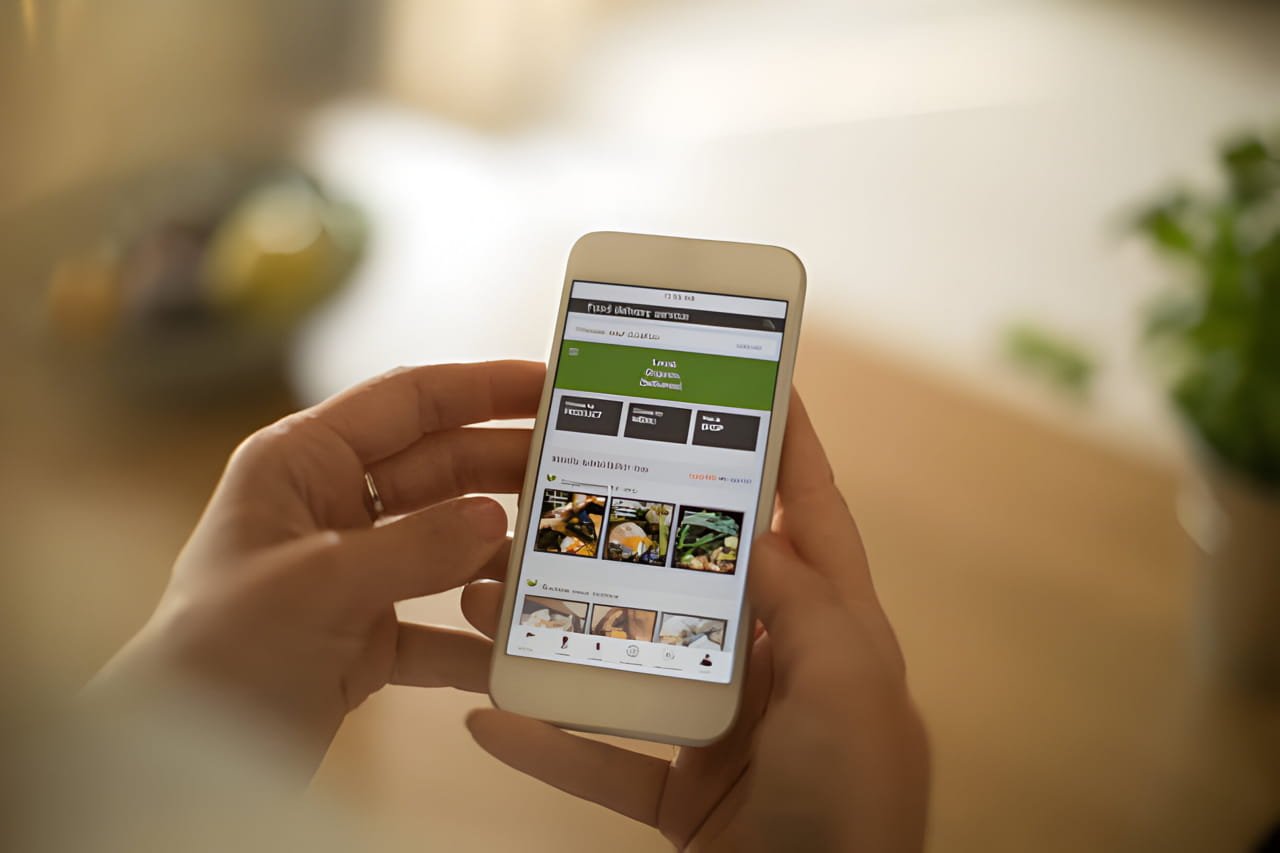
In today’s digital age, mobile devices have become the primary means of accessing the internet. As a result, ensuring that your website is mobile-friendly is not just an option—it’s a necessity. Google has even adopted mobile-first indexing, making mobile optimization crucial for SEO. Here are some best practices to ensure your website is mobile-friendly and optimized for search engines.
1. Responsive Web Design
Why It Matters
Responsive design ensures that your website automatically adjusts to fit the screen size of any device, providing a seamless user experience.
How to Implement
- Use CSS media queries to apply different styles for different devices.
- Test your design on various devices and screen sizes.
- Utilize frameworks like Bootstrap to simplify responsive design implementation.
2. Fast Loading Times
Why It Matters
Mobile users expect fast-loading pages. Slow load times can lead to higher bounce rates and negatively impact your SEO.
How to Implement
- Optimize images by compressing them without losing quality.
- Minimize the use of heavy scripts and plugins.
- Use tools like (https://developers.google.com/speed/pagespeed/insights/) to identify and fix performance issues.
3. Mobile-Friendly Navigation
Why It Matters
Navigation that is easy to use on mobile devices enhances user experience and keeps visitors on your site longer.
How to Implement
- Use a simple, clear menu structure.
- Ensure that buttons and links are large enough to be easily tapped.
- Avoid using hover actions that don’t work well on touchscreens.
4. Readable Text Without Zoom
Why It Matters
Text that is too small to read without zooming can frustrate users and lead to higher bounce rates.
How to Implement
- Use a base font size of at least 16 pixels.
- Ensure that line spacing and paragraph spacing are adequate.
- Test readability on various devices.
5. Avoid Flash and Pop-Ups
Why It Matters
Flash is not supported on many mobile devices, and pop-ups can be intrusive, leading to a poor user experience.
How to Implement
- Use HTML5 for animations instead of Flash.
- Minimize the use of pop-ups or make them easy to close on mobile devices.
- Consider using in-line forms or banners instead of pop-ups.
6. Optimize for Touch
Why It Matters
Mobile users navigate with their fingers, so your site needs to be optimized for touch interactions.
How to Implement
- Ensure buttons and links have enough space around them to prevent accidental taps.
- Use touch-friendly elements like sliders and accordions.
- Avoid elements that require precise clicks.
7. Leverage Accelerated Mobile Pages (AMP)
Why It Matters
AMP is a Google-backed project that aims to make web pages load faster on mobile devices, enhancing both user experience and SEO.
How to Implement
- Follow the (https://amp.dev/documentation/guides-and-tutorials/start/create/basic_markup/) to create AMP versions of your pages.
- Validate your AMP pages using the (https://validator.ampproject.org/).
- Monitor AMP performance in Google Search Console.
8. Use Structured Data
Why It Matters
Structured data helps search engines understand your content better and can improve your visibility in search results.
How to Implement
- Implement (https://schema.org/) markup on your mobile pages.
- Use Google’s (https://search.google.com/structured-data/testing-tool/u/0/) to ensure your markup is correct.
- Focus on mobile-specific structured data like Mobile Application schema.
9. Monitor Mobile Performance
Why It Matters
Regular monitoring helps you identify issues and areas for improvement, ensuring your site remains mobile-friendly.
How to Implement
- Use tools like (https://analytics.google.com/analytics/web/) and (https://search.google.com/search-console/about) to track mobile performance.
- Pay attention to metrics like mobile bounce rate, average session duration, and mobile traffic.
- Conduct regular mobile usability tests.
10. Optimize Local SEO for Mobile
Why It Matters
Many mobile searches are local in nature, and optimizing for local SEO can drive more traffic to your site.
How to Implement
- Ensure your business information is consistent across all online directories.
- Use local keywords in your content and meta tags.
- Encourage customers to leave reviews on Google My Business.
By following these best practices, you can ensure that your website is mobile-friendly, providing a better user experience and improving your SEO. As mobile usage continues to grow, optimizing for mobile is not just beneficial—it’s essential for staying competitive in the digital landsca